In this blog let us see what is the new application Threads which is trending and is heard everywhere in Social Media.

Threads was launched by Mark Zuckberg who is the CEO of the parent company Meta on 6th of July 2023.
Threads has created a record crossing ChatGPT and acquired around 30 million users from the day of its launch.
Now what exactly is threads used for?
Threads app function same as Twitter and provides its users with the features like sharing photos, videos, and thoughts on Threads.
What is the difference between Threads and Twitter?
Threads is a messaging app which mainly focuses on private messaging with a selected group of friends, on the other hand Twitter is a public platform for sharing thoughts, news, and on engaging in broader conversations with a big network.
Now how to create a Threads Account?
Threads application is associated with Instagram and is created by installing the Threads application and continuing with the account which you are logged on in Instagram.

The above picture is the login page which you will see after opening the Threads app.
After clicking on your Instagram account profile your account will be created and you are ready to go and use the application.
What is the word limit in Threads and Twitter?
Twitter has a word limit of only 280 words for a free user which is quite a small word limit for writing micro blogs or some times the space is not sufficient for sharing thoughts.
Threads provides its users with a word limit of 500 words which is almost double of Twitter where users can share their thoughts and even promote their small businesses.
Some more features include:
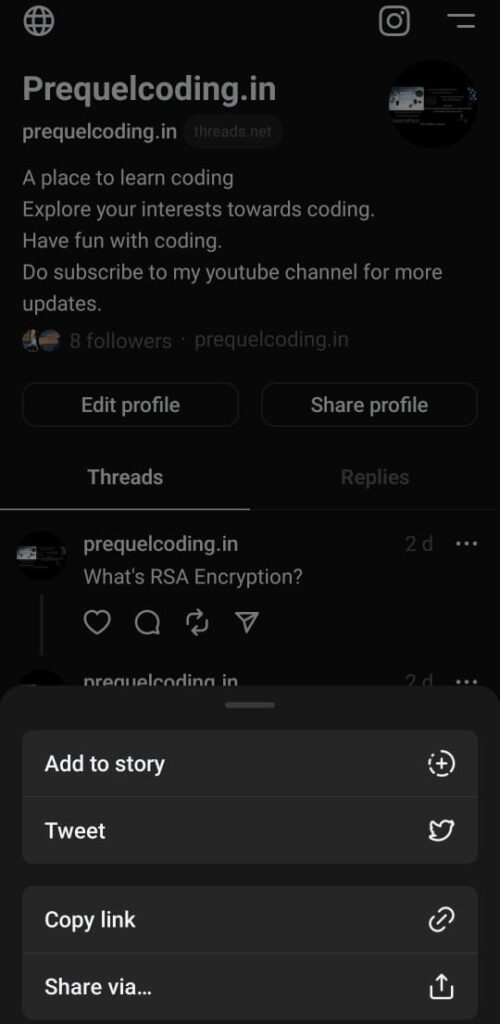
- Users can also directly add story to their Instagram story from the Threads app.
- Users can even directly tweet their Threads message onto Twitter by clicking on the Tweet button
- Users can copy the link and then share it to their friends or family via WhatsApp, Email and other social networking platforms.
- Threads users can also share their location, create polls, and send disappearing messages.
This is how the new application Threads work if you like the blog do share it with your friends and follow us on Threads.