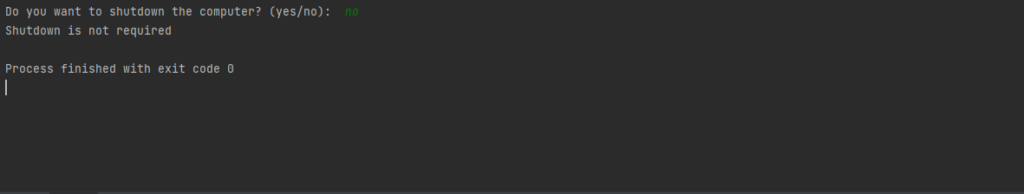If you are given a task to shutdown your system then we can do it via python easily in just three lines of code.

Let us see how:
We need to first import os..
Why?
It is a module in Python which provides us functions for creating and removing a directory, fetching its contents, changing and identifying the current directory.
Now import:
import os
Now let us invoke shutdown and then declare it.
shutdown = input("Do you want to shutdown? (yes/no): ")
Now invoke some looping statements:
if shutdown == 'yes':
os.system("shutdown /s /t 1")
Why
os.system("shutdown /s /t 1")?
It is a method used to shutdown our laptop/PC using python script.
So we are using this function which make our work easy..
Now:
Alternate loop.
else:
print('Shutdown is not required')
Now full code:
import os
shutdown = input("Do you want to shutdown the computer? (yes/no): ")
if shutdown == 'yes':
os.system("shutdown /s /t 1")
else:
print('Shutdown is not required')
//output:

If yes then your system will shutdown automatically.
If no: