In this blog we are going to see how to automate a message on Whatsapp via python.
Texting anything important at the correct time is a hectic task. We can make the use of python to perform this task and get our work done in a very short time.
Let us look in this blog how to automate a message.

Step 1: install pycharm on your system from the link given.
https://www.jetbrains.com/pycharm/
Step 2:
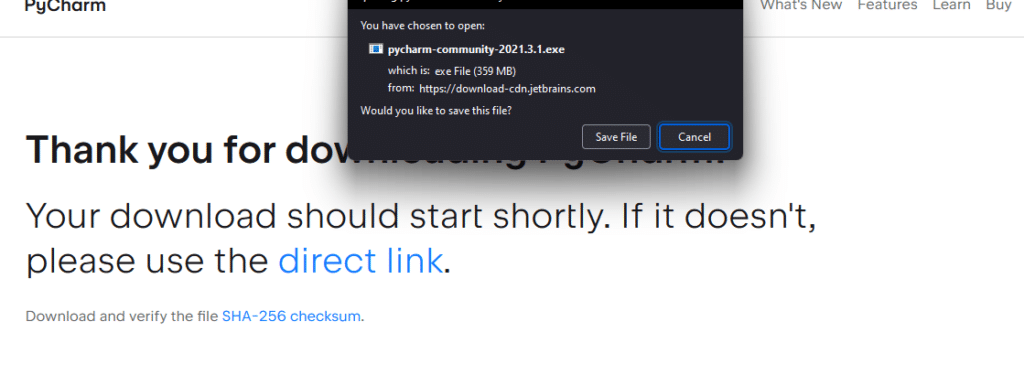
Step 3: Download and install the IDE.
Step 4: Now first we need to create a new project
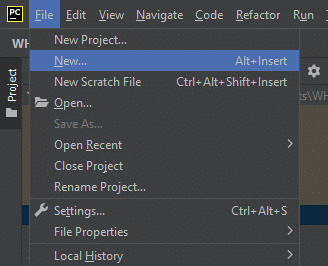
And then name the project.
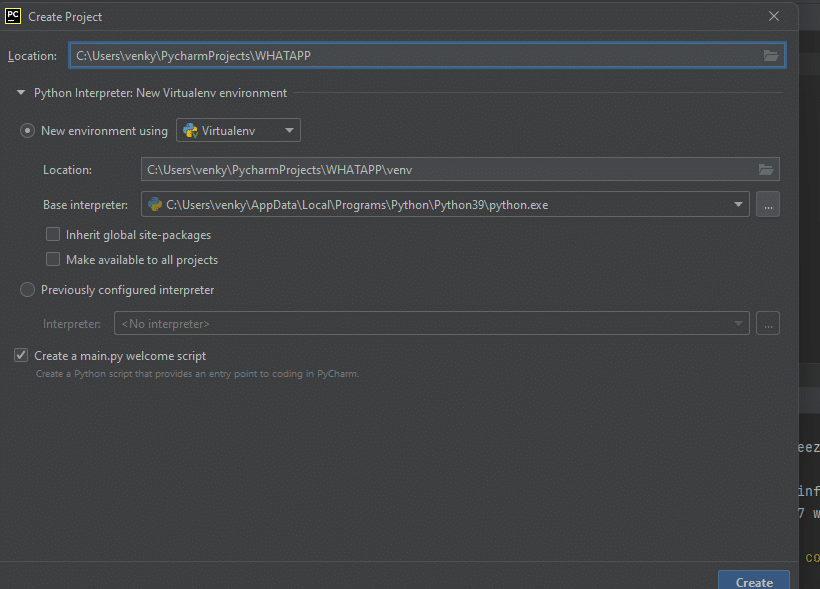
Now we need to open the pycharm terminal and install pywhatkit in it.
install:
pip install pywhatkit
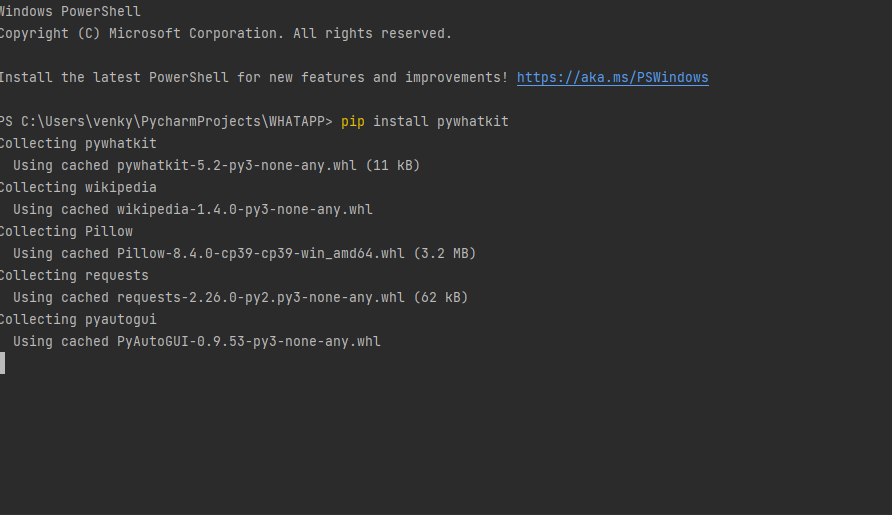
And now after the installation we can go ahead and start our automation process.
Now we need to import pywhatkit in it.
Explanation of the Code:
import pywhatkit
Now we make the use of pywhatkit and send the message:
pywhatkit.sendwhatmsg("phone-number", "The message", hours, minutes)
....
We need to enter the phone number with the country code or else the compiler will throw an error.
#full code
import pywhatkit
pywhatkit.sendwhatmsg("+91 9102010230", "This is prequelcoding.in", 13, 49)
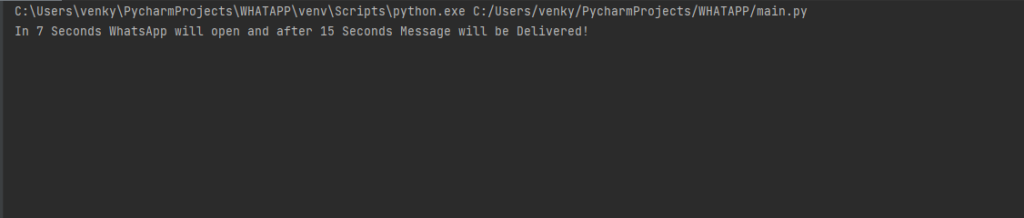
After the code is successfully compiled you will be redirected to your whatsapp web.
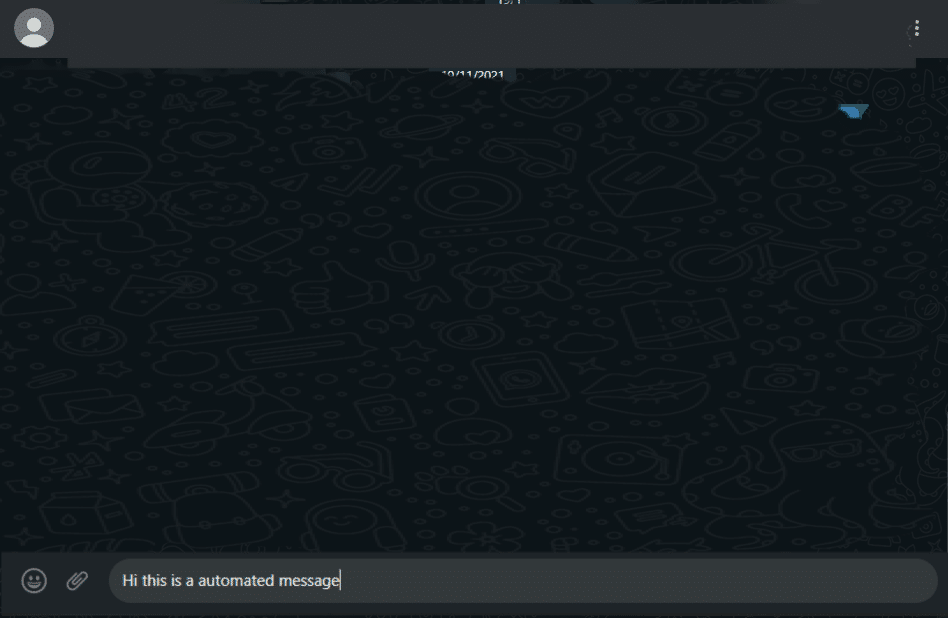
If you like this blog do share it with your friends and stay tuned for more interesting content.